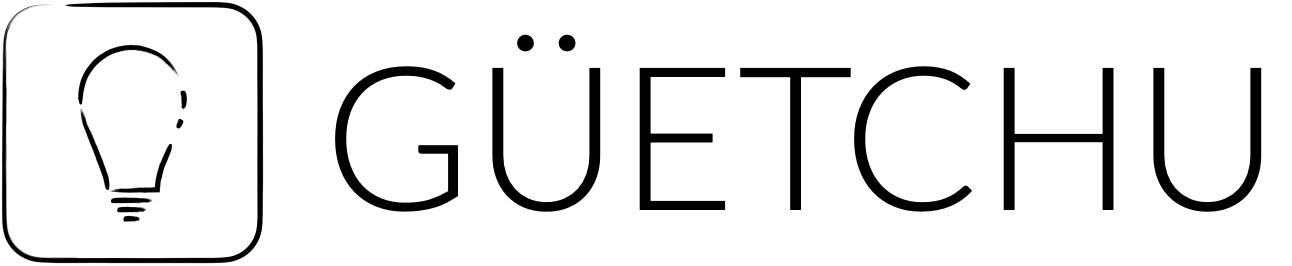Remote Instructor Led Training - The “SAFe”way !
We are all aware of the changing and challenging times we are at. SAFe is all about face to face interaction and experience learning to solidly exchange knowledge and have fun in the process.
So how do we achieve the same results now that we temporarily must engage in a remote way? SAFe community has shared valuable insight which you can refer at https://www.scaledagileframework.com; and I also wanted to share my insights.
I had the chance to facilitate a SAFe 5 POPM class this week in The Netherlands. I was the only instructor and had nine participants. I have been delivering training over the web for many years but it was the first SAFe training I did remote. I would like to share my main learning points and some tips I put into use.
1-Prepare yourself and your teaching environment:
There are many decision to take before you can start the training. First and foremost is the physical/virtual environment. It is not the same to work a few hours a week in your home office than to actively engage with a larger audience in a regular basis. So be sure you follow all ergonomics rules at your desk, keep it out of papers and make it a clutter free space as possible. You want to be comfortable and be able to focus in the training session. You will also need to check your connection speed (https://fast.com/) and your hardware. Your browser will be key in connection to the online meeting solution you decide to work with. Do some testing to see what works best for you.
Regarding online meeting solutions today Zoom is trendy and a really good tool (https://zoom.us/) plus your participants may know it from everyday use at work. You can also use Microsoft Teams (https://products.office.com/en-us/microsoft-teams/group-chat-software), Skype or the one I chose Google Meet (https://gsuite.google.com/products/meet/) which is simple yet powerful.
Don’t forget to have really good lighting so your face is clear, good ventilation, water, some snacks and fruit and the usual table setup: Post-Its, markers, pen, pencil, notebook and a printed copy of the training material.
Your background should be clear and if possible hang the SAFe posters so participants can see them and you can refer to them.
2-Communicate before, during and after:
The more you have close contact with your participants the better. I scheduled the days of training for me and all participantes in the calendar and added reminders that would pop up at 30, 15, 5 minutes before the training started plus a daily automated email.
Two special emails are the one before the training starts and the one when it ends. The first email is about setting expectations, explaining the virtual environment and announcing who the participants will be and a brief intro on yourself as the trainer. Because of GDPR and confidentiality be sure that before sharing any personal information they have agreed to it.
The closing email at the end of the training is a big thank you email, including tips for the certification, the benefits to be part of the SAFe community and also ask them for feedback.
I also emailed them at the end of the day with a summary of what we have seen during the day and what they could expect for the next day pointing out some take out that would want them to be there.
3-Be aware of non-verbal communication:
A big part of what we do in a class to convey the knowledge exchange has to do with body language. When you deliver virtually you are mostly sitting so your gestures, your upper body and your face will be your main non-verbal communication tools. And those of your participants. So learn how to use them well and to read the expressions of your participants to see where you need some adjustments. (Note: if the participants tend to switch off their cameras too often you can do a friendly remark showing the importance to see each other).
I also added some extra hardware to add more closer to classroom experience. To be effective I use three cameras and a TV. Two fixed cameras (laptop and Mac) and one movable with my phone (get yourself a tripod for heigh and stability) so I could also walk to the SAFe posters and the TV where I was projecting the full presentation.
4-Know when to stop or pivot:
The goal is to stay engaged (both the participants and yourself), so you need to know when to talk, when to listen, when to pause, when to go for a video or an activity or a break.
I like to break even 30 to 45 minutes and have 5 to 7 minutes breaks. This works to keep people from longer sessions but may not be practical when participants need to do something during those breaks other than get coffee. So after getting feedback from the participants (always check you assumptions with them, you are all in it together) we decided for two 15 min breaks and one 5 minute break closer to the end of the day. This worked great.
I deliver the content from the SAFe deck with extra videos (almost 20 in total) and Kahoot (https://kahoot.com/) questions and answers challenges.
Whatever you do, don’t forget to be onetime. Do not over extend the sessions as you would not keep them too long after the time is over in a normal classroom training. I recommend days that are no longer than 4 hours.
5-Do not skip practical activities:
Activities are followed. When possible I make them work in virtual teams. When this happens some online meeting tools allow you to split into rooms. Or they can share via WhatsApp, FaceTime or connect in other online meeting tool of their preference. You may give guidance but actually they will find their way really quick. This is NOT an stopper but rather allows them to be creative and solve the problem.
The main challenge may be to give guidance. So prep them a bit more than usual before you start and be ready to give extra guidance when they present their results. You may also ask them to join their preparation if they use a different tool than the one you are using for the delivery.
I also work with virtual Kanban. I use a Kanban as my course agenda with sticky notes. And I use the Post-It app (https://www.post-it.com/3M/en_US/post-it/ideas/app/faq/). This may not be the best experience but it does the trick.
You can also allow for some creativity. I sometimes use a physical Kanban in my room. I asked participants to “hand me” the Post-It through the monitor and I write down the same info in the same color Post-It and fix it for them in the wall.
6-Be yourself, keep in control:
You got this. Do not allow the virtual tools to take control. This is still human to human communication and knowledge exchange via a virtual channel. If you prepare beforehand you will reduce unexpected to the minimum. Be honest. If something start to go wrong (maybe a drop in the communication channel) let your audience know, ask for a break, start a virtual activity and get some time to sort it out.
What is your experience with remote SAFe training? I would like to know more and get your insight and feedback. Looking forward to keeping in touch and exchange some practical tips.